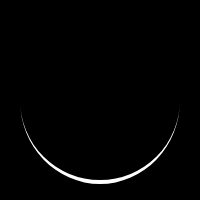Experience the joy of LIVE streaming with an array of Sony Alpha cameras and Professional camcorders
~ by Sony India
PUBLISH DATE: June 18, 2020

With restricted movement across the country due to the lockdown, there is an increased demand for specialised live streaming solutions across various sectors such as education, corporate, beauty and content creation. Catering to this demand, Sony India is the only brand to offer top notch quality live streaming solution with an array of Sony Alpha cameras and Professional camcorders to its customers. Equipped with trustworthy features and technology, Sony has to offer two Live Streaming solutions to the industries who are trying to connect with their audience remotely,
-
first option is using the single camera, and
-
second option is using the multiple camera setup.
This will not only help them to become self-reliant but also optimize their reach while producing excellent quality video content.
How to go Live with Sony using Single Camera
When looking to live stream using a single camera, one can opt for any of Sony Alpha or Professional camcorders. The entire process of live streaming through these two are quite simple and explained very well below.
Live Streaming Solution using Sony Alpha Cameras

While most live streams use multi-camera configurations, there are numerous situations where only one camera can suffice.
Step 1: To start with, you can simply connect the Alpha camera to the computer using a USB cable. You also need to download the Sony free software Imaging Edge in your computer, which is an application that integrates the three functions of the Imaging Edge series (Remote, Viewer, and Edit) into one.
Step 2: As soon as you connect the alpha camera to the computer, the camera feed starts to reflect in the remote function of Imaging edge software.
Step 3: The next step is to use the OBS studio. The OBS Studio is a free and open-source software which provides real-time source and device capture, scene composition, encoding, recording, and broadcasting.
Step 4: Next, you need to transfer the camera feed from Imaging edge software to the OBS studio software.
Step 5: Finally, all you need to do is copy the YouTube/Facebook stream key and paste it in the OBS studio software. Hit the start stream button and you are ready.
Compatible Alpha models are Alpha 6100 , Alpha 6400 , Alpha 6600 , Alpha 7M3 , Alpha 7RM3, Alpha 7RM4 , Alpha 9 , Alpha 9M2.
Events such as online learning modules, press conferences, electronic news gathering and internal corporate broadcast can be successfully conducted and captured with a simple one-camera set-up that uses a wireless camera to stream content. For this purpose, Sony India offers a wide range of Alpha cameras.
Live Streaming Solution using Sony Professional Camcorders
You do not need any additional device or software to live stream using PXW Z90 and HXR NX80.

The wireless professional camcorder setup is widely applicable when you are in a situation where you do not have your desktops/laptops. The solution is ideal when you are away from your studio or workstations. Click here to know more about live streaming using professional camcorders.
How to go Live with Sony using Multiple Cameras
If users are looking to live stream using multiple cameras, the MCX-500 switcher is the right selection. It is an ideal choice for a wide range of live and recorded application ranging from pop concerts to weddings, educational seminars to corporate presentations, and meetings at houses of worship. Using the MCX-500, you can go beyond simply capturing an event to transforming it into an engaging and remarkable experience.

-
In the Multiple camera live streaming setup, the switcher is designed to expand the operations for full control of a multiple-camera shoot from different angles.
-
There is no need to worry about swapping out inputs during the production – the MCX-500 features no less than 8 video inputs (plus dedicated Title input) to easily accommodate any small-to-medium sized production.
-
Remote commander RM 30 BP is used to control camera settings including zoom in/zoom out, recording and manual settings like Aperture, Shutter speed and ISO. You can control up-to 3 cameras simultaneously using this remote commander.
-
It also has a unique feature to simultaneously live stream both on Facebook as well as on YouTube.

About Sony India
Welcome to the official Sony India page. Experience imagination made real through the people, places & products that give life to the Sony world.