A complete solution for livestreaming your workshop.
Everything from education, doctor consultation, hobbies and fitness has gone online. The convenience and the ease of reaching out to people through live online videos has gained confidence amongst users of all ages. Thanks to the internet and mediums like livestreaming, the world feels connected more than ever.
Workshop Solutions
Education

Education
Most educational institutes, if not all, have switched to online classes to reach out to their students residing in various locations across the country. Thanks to the versatility of livestreaming, students and faculty members can now not only connect with peers from their own institutions, but also interact with counterparts from other branches present in another part of the country.
Livestreaming your workshops on Sony cameras is easy and convenient. The high-precision AF points, wider than those in conventional DSLR cameras, helps you track your subjects throughout the frame, capturing them clearly every time.
Product Recommendations
Build your own unique platform with camers, lenses and accessories.
Cameras
Lenses
Accessory
Medical Consultation

Medical Consultation
Livestreaming has offered numerous solutions that we never thought could be possible. Now, doctors and medical professionals can reach patients without the need of being physically present with them. Livestreaming can be used for individual as well as group therapy sessions, making it a convenient choice for the doctors and patients alike.
Sony cameras offer a host of features, making your interactions with your audience as life-like as possible. The fast and accurate AF on Sony Cameras, ensures that the subject in never out of focus and the mic captures clear audio without any distracting ambient sounds.
Product Recommendations
Build your own unique platform with camers, lenses and accessories.
Cameras
Lenses
Accessory
Health & Fitness

Health & Fitness
Whether you’re conducting solo fitness sessions for your audience or in with large group, the important thing to keep in mind is to maintain consistent quality throughout. One little blur moment can break the flow of the fitness routine, and make it hard for the audience to follow the instructions correctly.
Exercises, mudras or recipes, whatever your health and fitness workshop offers, the same can be done at a grander scale with the help of livestreaming. Using the real-time tracking, you can hold the focus on the subject and create high-quality videos.
Product Recommendations
Build your own unique platform with camers, lenses and accessories.
Cameras
Lenses
Accessory
Hobbies

Hobbies
Whether you’re a musician, dancer or a performer, you want to ensure that you look and sound as good on a livestream session as you do face to face. With Livestreaming, not only can you record an outstanding performance, but also give tutorials to your fans and followers who are keen on learning the art form you have mastered yourself.
Sony cameras enable you to create professional livestreaming videos helping you take your passion to the world. When your work is second to none, why should the quality of your livestreams be any different.
Product Recommendations
Build your own unique platform with camers, lenses and accessories.
Cameras
Lenses
Accessory
How to do Livestreaming using Sony Products
FAQs
When looking to live stream using a single camera, one can opt for any of Sony Alpha or Professional camcorders. The entire process of live streaming through these two are quite simple and explained very well below. Live Streaming Solution using Sony Alpha Cameras
Live Streaming Solution using Sony Alpha Cameras
When looking to live stream using a single camera, one can opt for any of Sony Alpha or Professional camcorders. The entire process of live streaming through these two are quite simple and explained very well below.
Live Streaming Solution using Sony Alpha Cameras
While most live streams use multi-camera configurations, there are numerous situations where only one camera can suffice.
Step 1: To start with, Download and Install the Sony Webcam Utility Software.
Step 2: Connect Your Sony Alpha Camera to your Computer using the USB cable.
Step 3: If you are using external microphone, plug it into the computer / Laptop mic port.
Step 4: Open any one of the compatible video conferencing software ( Zoom, Microsoft teams, google meets, Facebook, YouTube, Skype ).
Compatible Alpha models are Alpha 6100 , Alpha 6400 , Alpha 6600 , Alpha 7M3 , Alpha 7RM3, Alpha 7RM4 , Alpha 9 , Alpha 9M2. Alpha A1, Fx3, A7S3
Events such as online learning modules, press conferences, electronic news gathering and internal corporate broadcast can be successfully conducted and captured with a simple one-camera set-up that uses a wireless camera to stream content. For this purpose, Sony India offers a wide range of Alpha cameras.
Live Streaming Solution using Sony Professional Camcorders
You do not need any additional device or software to live stream using PXW Z90 and HXR NX80. The wireless professional camcorder setup is widely applicable when you are in a situation where you do not have your desktops/laptops. The solution is ideal when you are away from your studio or workstations. Click here to know more about live streaming using professional camcorders.
If users are looking to live stream using multiple cameras, the Sony switcher is the right selection. It is an ideal choice for a wide range of live and recorded application ranging from pop concerts to weddings, educational seminars to corporate presentations, and meetings at houses of worship. Using the MCX-500, you can go beyond simply capturing an event to transforming it into an engaging and remarkable experience.
In the Multiple camera live streaming setup, the switcher is designed to expand the operations for full control of a multiple-camera shoot from different angles.
There is no need to worry about swapping out inputs during the production – the MCX-500 features no less than 8 video inputs (plus dedicated Title input) to easily accommodate any small-to-medium sized production.Remote commander is used to control camera settings including zoom in/zoom out, recording and manual settings like Aperture, Shutter speed and ISO. You can control up-to 3 cameras simultaneously using this remote commander.
It also has a unique feature to simultaneously live stream both on Facebook as well as on YouTube.
| Category | Model | USB Streaming - Laptop | USB Streaming - Smartphone | Wireless Live Streaming | Streaming via Capture Card |
|---|---|---|---|---|---|
| Point & shoot | ZV-1 | Yes 1 | Yes 2 | No | Yes 4 |
| RX-100 VII | Yes 1 | No | No | Yes 4 | |
| RX-100 V | Yes 1 | No | No | Yes 4 | |
| RX-100 III | Yes 1 | No | No | Yes 4 | |
| RX-10 IV | Yes 1 | No | No | Yes 4 | |
| Mirrorless Camera | Alpha 1 | Yes 1 | No | No | Yes 4 |
| Alpha 9 II | Yes 1 | No | No | Yes 4 | |
| Alpha 9 | Yes 1 | No | No | Yes 4 | |
| Alpha 7S III | Yes 1 | No | No | Yes 4 | |
| Alpha 7S II | Yes 1 | No | No | Yes 4 | |
| Alpha 7S | Yes 1 | No | No | Yes 4 | |
| Alpha 7R IV A | Yes 1 | No | No | Yes 4 | |
| Alpha 7R IV | Yes 1 | No | No | Yes 4 | |
| Alpha 7R III A | Yes 1 | No | No | Yes 4 | |
| Alpha 7R III | Yes 1 | No | No | Yes 4 | |
| Alpha 7R II | Yes 1 | No | No | Yes 4 | |
| Alpha 7C | Yes 1 | No | No | Yes 4 | |
| Alpha 7 IV | Yes | Yes 2 | No | Yes 4 | |
| Alpha 7 III | Yes 1 | No | No | Yes 4 | |
| Alpha 7 II | Yes 1 | No | No | Yes 4 | |
| Alpha 6600 | Yes 1 | No | No | Yes 4 | |
| Alpha 6500 | Yes 1 | No | No | Yes 4 | |
| Alpha 6400 | Yes 1 | No | No | Yes 4 | |
| Alpha 6300 | Yes 1 | No | No | Yes 4 | |
| Alpha 6100 | Yes 1 | No | No | Yes 4 | |
| Alpha 5100 | Yes 1 | No | No | Yes 4 | |
| ZV-E10 | Yes 1 | Yes 2 | No | Yes 4 | |
| Professional Camcorder | FX9 | No | No | No | Yes 4 |
| FX6 | No | No | No | Yes 4 | |
| FX3 | Yes 1 | No | No | Yes 4 | |
| Z90 | No | No | Yes | Yes 4 | |
| Z190 | No | No | Yes 3 | Yes 4 | |
| Z150 | No | No | No | Yes 4 | |
| NX200 | No | No | No | Yes 4 | |
| NX100 | No | No | No | Yes 4 | |
| NX80 | No | No | Yes | Yes 4 | |
| MC88 | No | No | No | Yes 4 | |
|
1 Only video, audio to be capured by laptop. 2 Android 11 & above * Only video, audio to be capured by mobile. 3 Need to purchase a separate network license (CBKZ-SLNW1). 4 Third party accessory. |
|||||