One-stop solution for all your livestreaming needs for Vlogging.
Travel, reviews, food or journalism, no matter which type of vlogging you’re interested in, livestreaming is made easy with Sony. All you need is the right camera, gear and setup to create an equally captivating experience through livestreaming for your audience.
Vlogging Solutions
Travel

Travel
For a travel vlogger, it’s essential to capture something unique that can be showcased to keep users hooked to their videos. It could be livestreaming a visit to a restaurant, while you savour the local delicacies while talking to the audience through your experience or a hike to the mountains, capturing the flora and fauna you find along the way. All this requires a steady camera that is compact and lightweight, and one that also offers cutting edge technology like image stabilization and fast autofocus. With Sony, you get all this and more.
Product Reviews

Product Reviews
When it comes to reviews, the attention to detail is of utmost importance when livestreaming for your vlog. The product showcase setting button* on Sony cameras keeps your product always in focus the moment you put it in front of your camera.
*Available in ZV1 & ZV-E10
Food

Food
If you’re a food vlogger who travels to different places to experience the food, you might be well aware of how tricky outdoor shooting can be. You might not always get the ideal lighting conditions needed to livestream your videos, making you rely largely on your camera and equipment for the best results. The fast and precise autofuocus keeps your subject in focus while bokeh effect gives you an impressive background blur and make your subject stand out.
News Stories or Reporting

News Stories or Reporting
In the age of digital, where information travels at the speed of light, livestreaming has become an essential medium to instantly reach viewers across boundaries. Sony cameras have a long battery life, designed to give you the freedom to go mobile when the situation demands it. The vari-angle LCD screen on the camera lets you tilt and swivel your screen to view the screen from different angles.
Product Recommendations
Build your own unique platform with camers, lenses and accessories.
How to do Livestreaming using Sony Products
FAQs
When looking to live stream using a single camera, one can opt for any of Sony Alpha or Professional camcorders. The entire process of live streaming through these two are quite simple and explained very well below. Live Streaming Solution using Sony Alpha Cameras
Live Streaming Solution using Sony Alpha Cameras
When looking to live stream using a single camera, one can opt for any of Sony Alpha or Professional camcorders. The entire process of live streaming through these two are quite simple and explained very well below.
Live Streaming Solution using Sony Alpha Cameras
While most live streams use multi-camera configurations, there are numerous situations where only one camera can suffice.
Step 1: To start with, Download and Install the Sony Webcam Utility Software.
Step 2: Connect Your Sony Alpha Camera to your Computer using the USB cable.
Step 3: If you are using external microphone, plug it into the computer / Laptop mic port.
Step 4: Open any one of the compatible video conferencing software ( Zoom, Microsoft teams, google meets, Facebook, YouTube, Skype ).
Compatible Alpha models are Alpha 6100 , Alpha 6400 , Alpha 6600 , Alpha 7M3 , Alpha 7RM3, Alpha 7RM4 , Alpha 9 , Alpha 9M2. Alpha A1, Fx3, A7S3
Events such as online learning modules, press conferences, electronic news gathering and internal corporate broadcast can be successfully conducted and captured with a simple one-camera set-up that uses a wireless camera to stream content. For this purpose, Sony India offers a wide range of Alpha cameras.
Live Streaming Solution using Sony Professional Camcorders
You do not need any additional device or software to live stream using PXW Z90 and HXR NX80. The wireless professional camcorder setup is widely applicable when you are in a situation where you do not have your desktops/laptops. The solution is ideal when you are away from your studio or workstations. Click here to know more about live streaming using professional camcorders.
If users are looking to live stream using multiple cameras, the Sony switcher is the right selection. It is an ideal choice for a wide range of live and recorded application ranging from pop concerts to weddings, educational seminars to corporate presentations, and meetings at houses of worship. Using the MCX-500, you can go beyond simply capturing an event to transforming it into an engaging and remarkable experience.
In the Multiple camera live streaming setup, the switcher is designed to expand the operations for full control of a multiple-camera shoot from different angles.
There is no need to worry about swapping out inputs during the production – the MCX-500 features no less than 8 video inputs (plus dedicated Title input) to easily accommodate any small-to-medium sized production.Remote commander is used to control camera settings including zoom in/zoom out, recording and manual settings like Aperture, Shutter speed and ISO. You can control up-to 3 cameras simultaneously using this remote commander.
It also has a unique feature to simultaneously live stream both on Facebook as well as on YouTube.
| Category | Model | USB Streaming - Laptop | USB Streaming - Smartphone | Wireless Live Streaming | Streaming via Capture Card |
|---|---|---|---|---|---|
| Point & shoot | ZV-1 | Yes 1 | Yes 2 | No | Yes 4 |
| RX-100 VII | Yes 1 | No | No | Yes 4 | |
| RX-100 V | Yes 1 | No | No | Yes 4 | |
| RX-100 III | Yes 1 | No | No | Yes 4 | |
| RX-10 IV | Yes 1 | No | No | Yes 4 | |
| Mirrorless Camera | Alpha 1 | Yes 1 | No | No | Yes 4 |
| Alpha 9 II | Yes 1 | No | No | Yes 4 | |
| Alpha 9 | Yes 1 | No | No | Yes 4 | |
| Alpha 7S III | Yes 1 | No | No | Yes 4 | |
| Alpha 7S II | Yes 1 | No | No | Yes 4 | |
| Alpha 7S | Yes 1 | No | No | Yes 4 | |
| Alpha 7R IV A | Yes 1 | No | No | Yes 4 | |
| Alpha 7R IV | Yes 1 | No | No | Yes 4 | |
| Alpha 7R III A | Yes 1 | No | No | Yes 4 | |
| Alpha 7R III | Yes 1 | No | No | Yes 4 | |
| Alpha 7R II | Yes 1 | No | No | Yes 4 | |
| Alpha 7C | Yes 1 | No | No | Yes 4 | |
| Alpha 7 IV | Yes | Yes 2 | No | Yes 4 | |
| Alpha 7 III | Yes 1 | No | No | Yes 4 | |
| Alpha 7 II | Yes 1 | No | No | Yes 4 | |
| Alpha 6600 | Yes 1 | No | No | Yes 4 | |
| Alpha 6500 | Yes 1 | No | No | Yes 4 | |
| Alpha 6400 | Yes 1 | No | No | Yes 4 | |
| Alpha 6300 | Yes 1 | No | No | Yes 4 | |
| Alpha 6100 | Yes 1 | No | No | Yes 4 | |
| Alpha 5100 | Yes 1 | No | No | Yes 4 | |
| ZV-E10 | Yes 1 | Yes 2 | No | Yes 4 | |
| Professional Camcorder | FX9 | No | No | No | Yes 4 |
| FX6 | No | No | No | Yes 4 | |
| FX3 | Yes 1 | No | No | Yes 4 | |
| Z90 | No | No | Yes | Yes 4 | |
| Z190 | No | No | Yes 3 | Yes 4 | |
| Z150 | No | No | No | Yes 4 | |
| NX200 | No | No | No | Yes 4 | |
| NX100 | No | No | No | Yes 4 | |
| NX80 | No | No | Yes | Yes 4 | |
| MC88 | No | No | No | Yes 4 | |
|
1 Only video, audio to be capured by laptop. 2 Android 11 & above * Only video, audio to be capured by mobile. 3 Need to purchase a separate network license (CBKZ-SLNW1). 4 Third party accessory. |
|||||